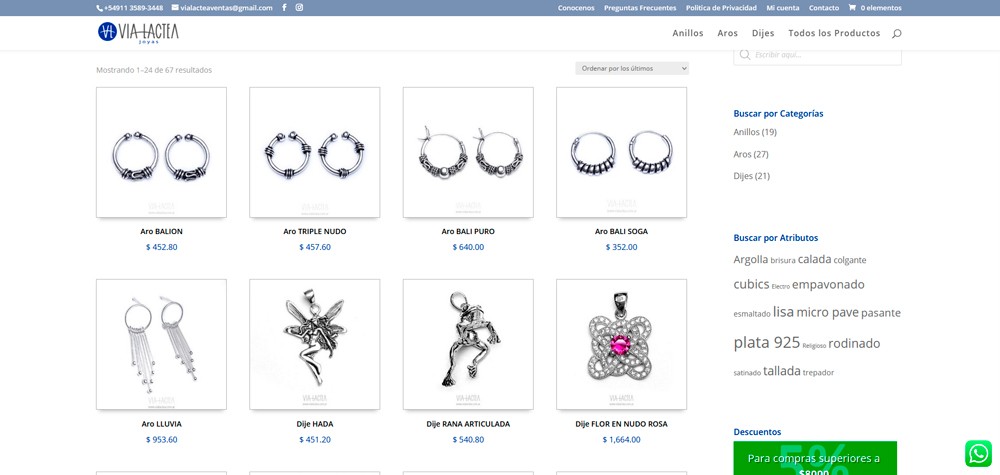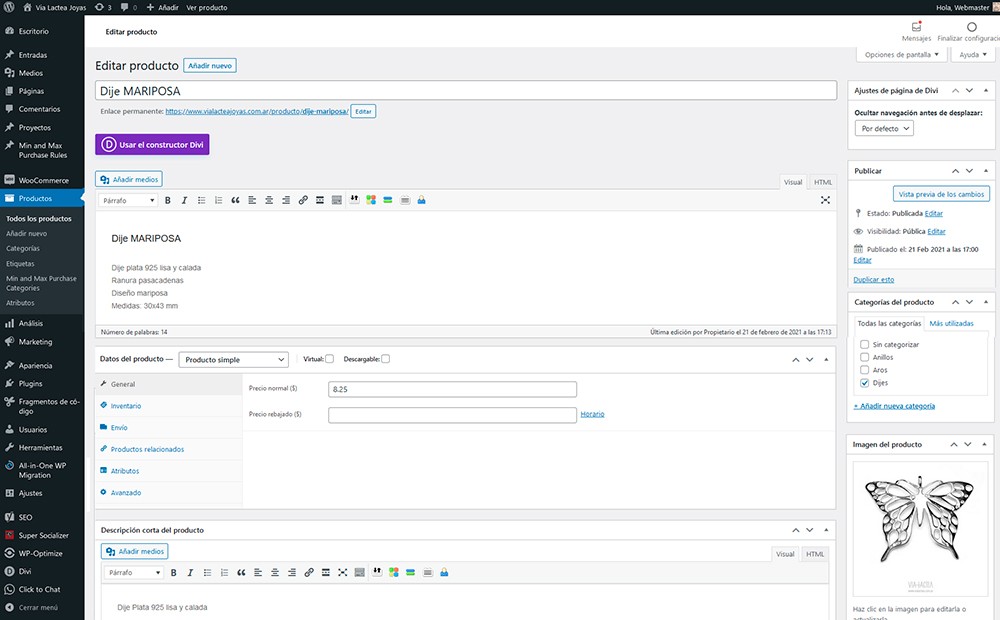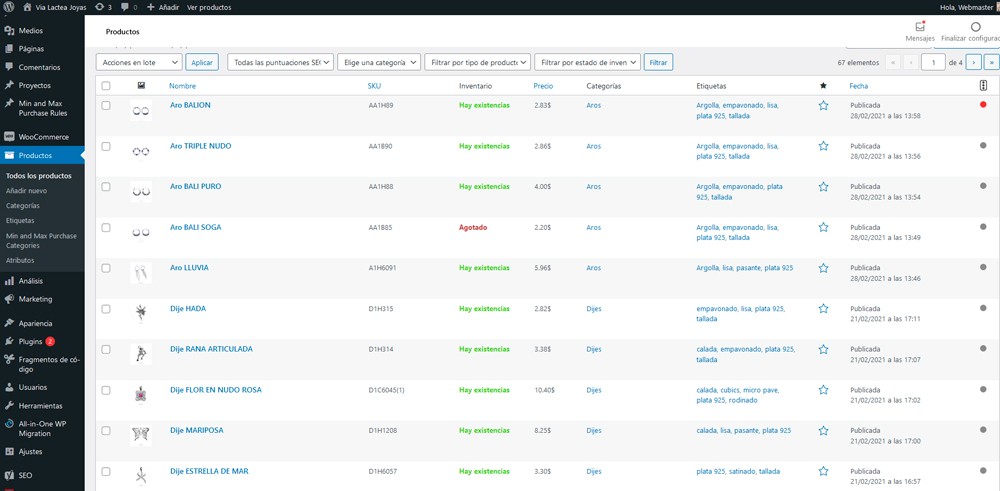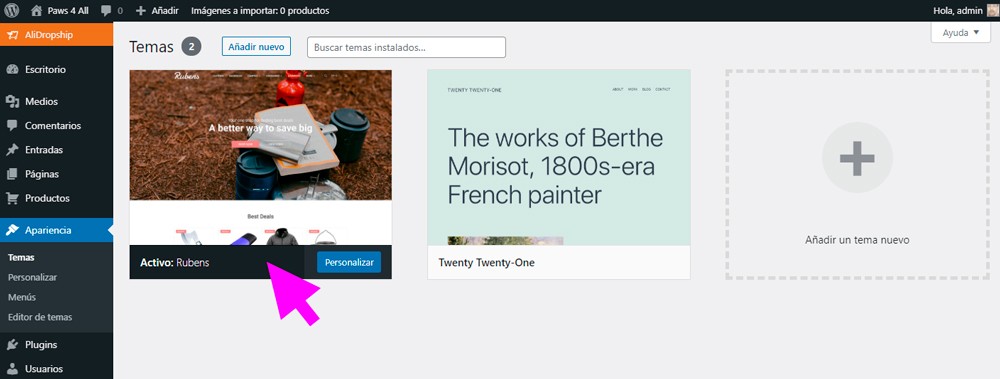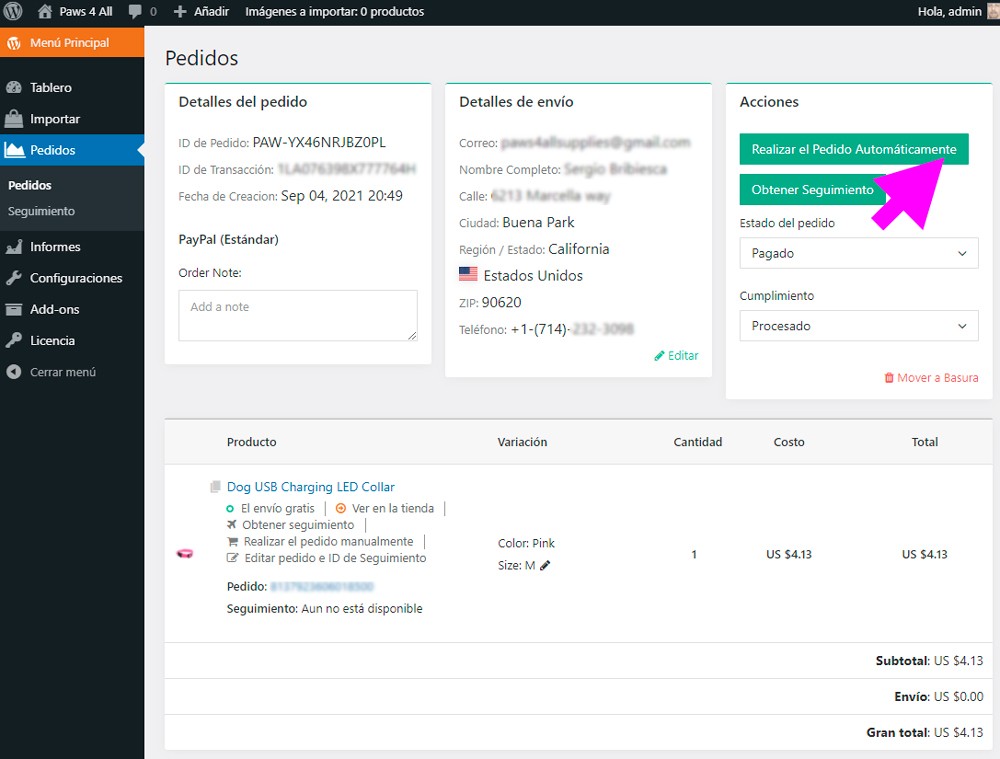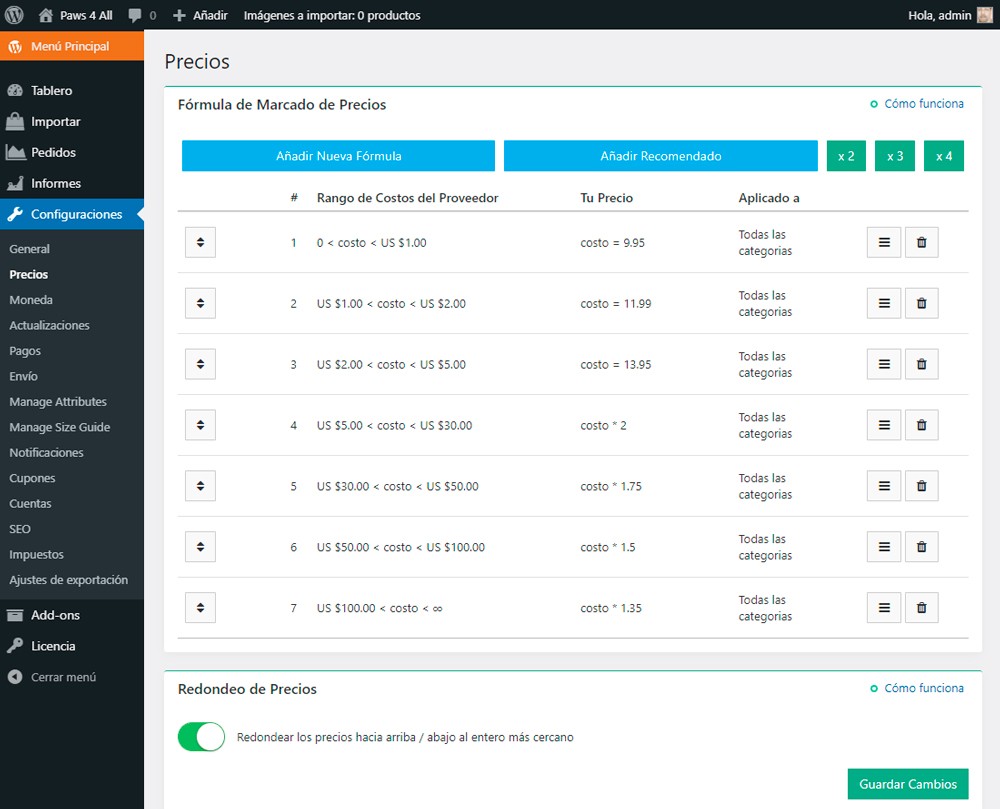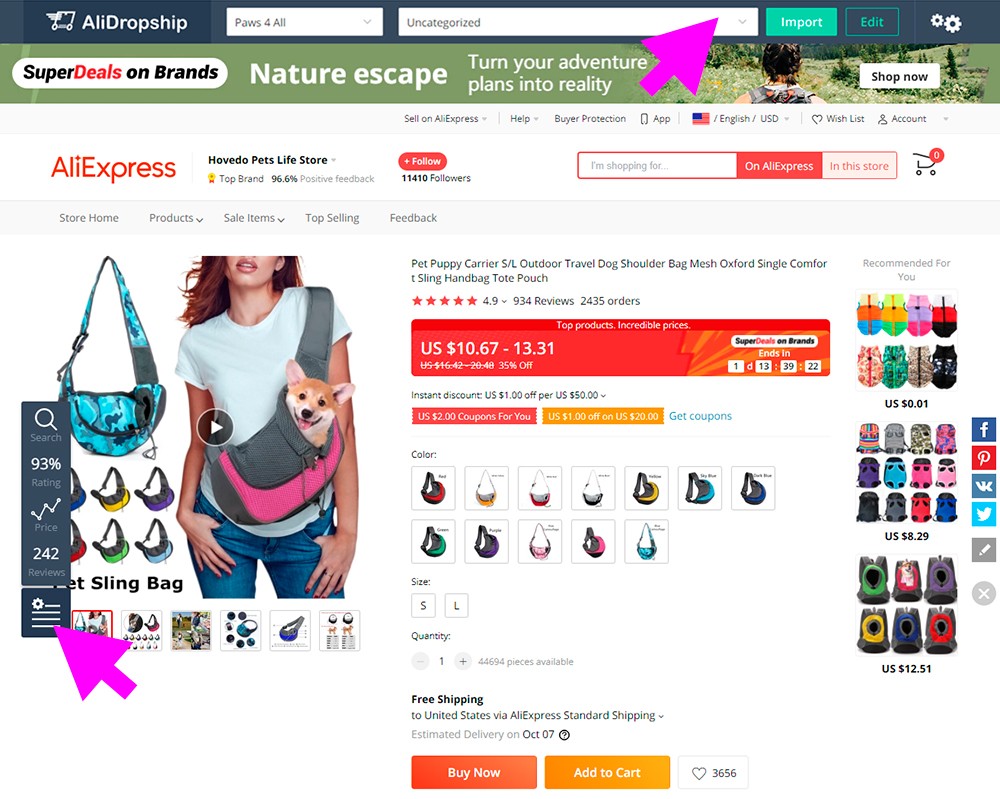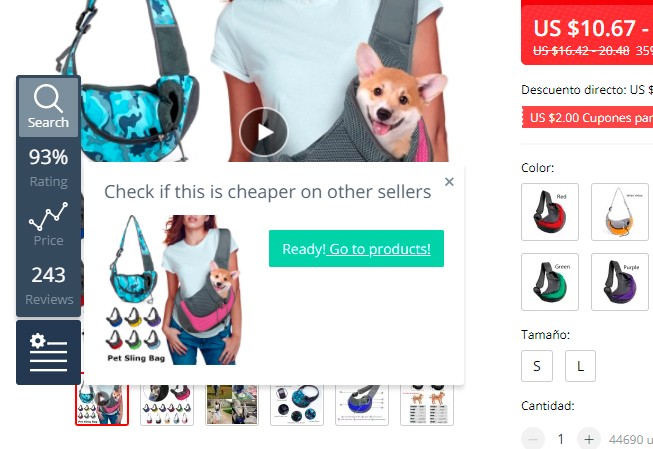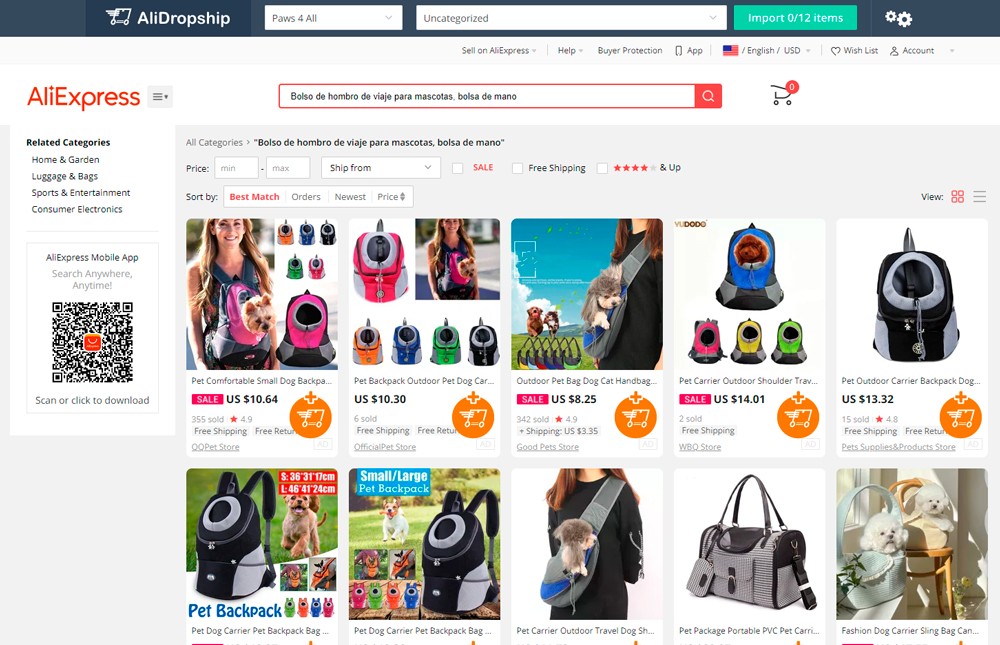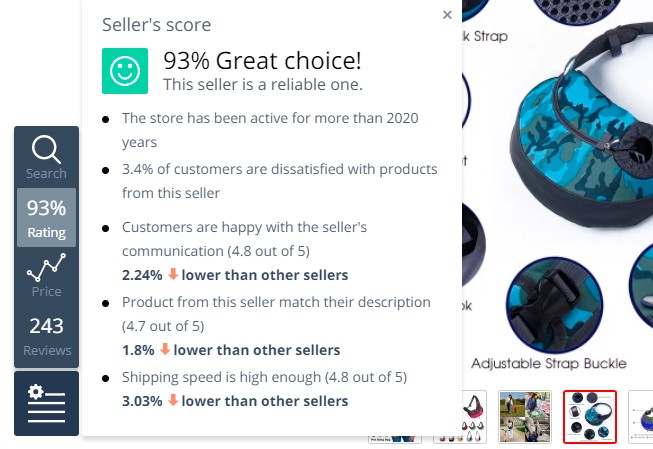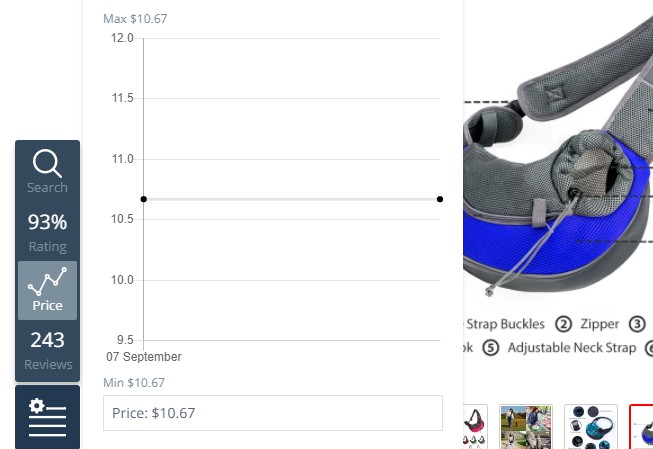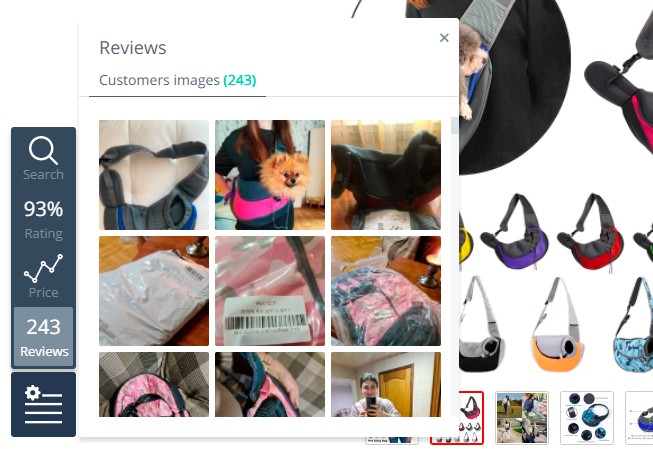How to create an online store for Dropshipping
In this post I will show you how to create an online store for Dropshipping, what features it has, how it works, and the main differences with traditional stores.
If you read my previous articles What is Dropshipping ? and How to start your Dropshipping business , you will be able to develop your online store.
WooCommerce vs. Dropshipping
The main difference between traditional e-commerce (developed with WooCommerce) and Dropshipping lies in the origin of the products we sell.
In the first case, the seller has the products offered on his website in stock, has previously bought them, sells them and delivers them to the customer.
On the contrary, in the second case, the seller does not have in stock the products he offers and does not need to buy them previously.
He obtains them from the inventory of a supplier or wholesaler and sells them at retail prices.
He is the supplier wholesaler who ships and delivers the product to the customer.

We will see two concrete examples of both modalities where I am going to show you how the products are loaded in the store and how the stock is controlled.
Both websites correspond to my clients and have been developed by me.
Online store developed with WooCommerce
We start with an example of a traditional online store developed with WooCommerce.
WooCommerce is a free plugin that must be installed within a website designed in WordPress for it to function as an online store.
This plugin provides the web with all the necessary functionality to display the products in a catalog, see their descriptions, images and prices.
Finally, it gives the customer the possibility of buying them online.
It also manages all commercial activity, determining shipping and packaging costs, fees and taxes, discounts, offers and promotions, payment methods, product stock control, etc.
All these functionalities must be carefully configured in advance by the webmaster according to the client's needs.
The first case I'm going to show you is about a manufacturer and importer of silver and surgical steel jewelry.
My client has a commercial office in Buenos Aires, Argentina, and also makes online sales to wholesalers with the option of home delivery.
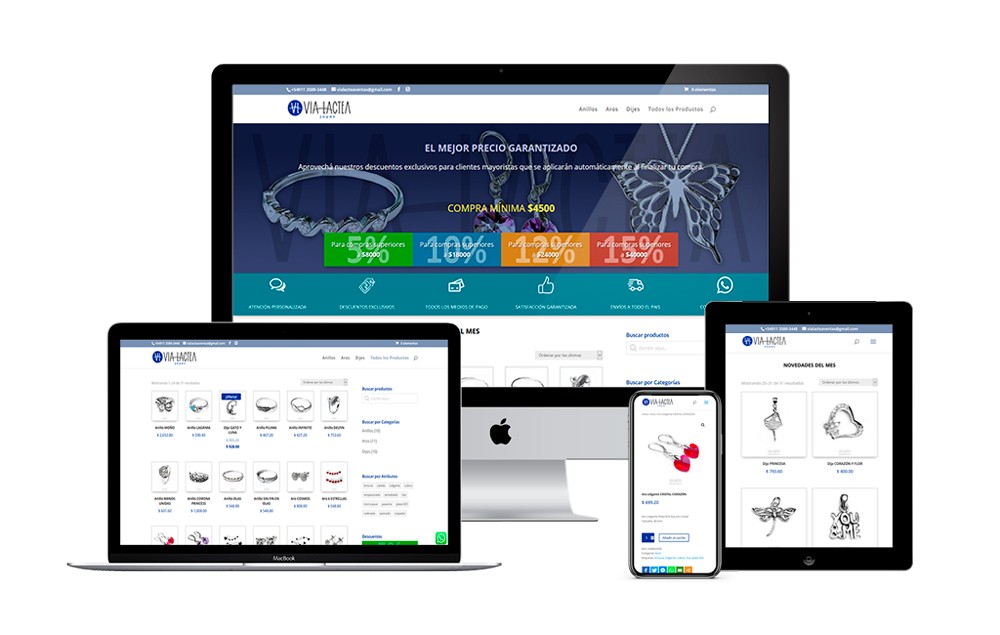
This client is a manufacturer and supplier of its own products.
Therefore, you must take the photographs, write the descriptive texts, establish the prices and all the necessary information for each article.
In the event that the store is a reseller of third-party products, the manufacturer or supplier must deliver that information (photos and texts) to the reseller so that it can be published in their own online store.
How to create products with WooCommerce
To add a product in a store with WooCommerce, you must access the PRODUCTS panel and add a new one.
All product data must be entered by the seller.
You must assign a name, a short description, a longer description with additional information, upload the images and indicate the sale price.
Also set the variables of size, color, size, etc. (if any)
In this way, the product is published in its corresponding categories and begins to form your online sales catalog.
In the following image we can see the WooCommerce product editing panel where all the data is entered.
I am not going to talk about traditional stores because it is not the end of this article.
I recommend you read my article Requirements to have an online store (items 5, 6 and 7) to see in detail how to create products with WooCommerce.
Stock control with WooCommerce
As we said before, in this case the seller is the one who controls the stock of products and does not depend on the supplier to display them in their store.
WooCommerce offers an excellent graphical interface to manage the publications of the products, show their availability, alter their prices etc.
In the following image we can see the WooCommerce Products panel, from where we can edit the data and control the stock and visibility in the store.
Online store developed with Dropshipping
The second example is an online store for pet products and accessories, located in Los Angeles (CA, USA).
It does not have a commercial premises for sale to the public and manages its business remotely, from Buenos Aires, Argentina.
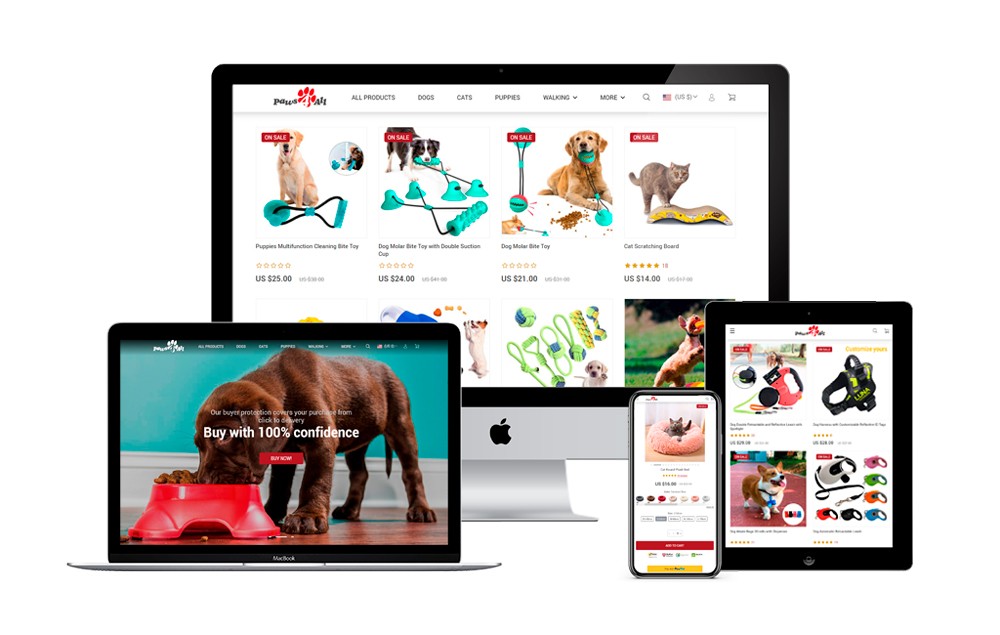
My client has decided to work only with AliExpress providers, so we consider it advisable to use the AliDropship plugin instead of WooCommerce.
The AliDropship plugin is not free, it must be purchased and only works with some WordPress templates (themes) suggested by the same plugin.
For the specific case with which we will work in this article and the following one, I have chosen the Rubens template.
Choosing certain templates with AliDropship can limit a bit the aesthetic concept of your website design, which you could get using WooComerce.
The AliDropship plugin allows you to synchronize the products of the online store with their original counterpart on AliExpress.
So if the product has variations in stock or price, they will be changed automatically on your website without you having to deal with it.
In addition, all product data is obtained from its original publication on AliExpress, therefore we should not enter them manually as in WooCommerce.
The advantage of task automation when processing orders
Unlike WooCommerce, where we must set up all the business configuration and product delivery, AliDropship takes care of automating all the business management between the seller and the supplier.
By simply clicking the AUTOMATICALLY ORDER button, the supplier receives all the necessary data to process the order and make the shipment.
The seller and the customer can track the shipment, once dispatched by the supplier.
AliDropship also takes care of applying strategic formulas to establish very favorable retail prices for the seller, which the seller can edit at their convenience, among other things.
AliDropship is a very convenient solution for dropshippers, and it is developed by a team of AliExpress experts who know the market and how it works very well, so that you can "automatically" manage your business without having to worry about almost anything.
How to search for products on AliExpress to publish with AliDropship
First you need to be registered as a seller in AliExpress and download and install the AliDropship extension in your Chrome browser (it does not work in other browsers)
This extension allows you to connect your store online with AliExpress, import the products to your store and synchronize them so that they are automatically updated once published.
The presence of this extension is displayed with gray bars on AliExpress product pages.
The top bar allows you to connect your online store with AliExpress, import the products to your store and synchronize them so that they update automatically.
The left sidebar provides information about the rating, price evolution and reviews of each product, so that you can evaluate before choosing them.
These are fundamental marketing tools that you should consider when choosing a product.
We are going to know the functionality of this bar below.
Search Button
It allows you to know if there are better prices for that product or similar in other providers.
Clicking on the button READY! GO TO PRODUCTS! takes you to the second image where the results obtained are shown.
Rating Button
Shows the reputation of the supplier's product relative to its competitors.
Price Button
Indicates the historical evolution of the price of the product.
Reviews Button
Shows the reviews left by buyers about this product.
Final conclusion
I hope you enjoyed this article and found it useful.
Now you know everything you need to create your Dropshipping online store and the main differences with traditional stores.
If you want to know How to add products to a Dropshipping online store, I recommend reading my next article.
If you wanted to have your store for Dropshipping and you consider that I am a suitable professional, do not hesitate to contact me and I will advise you with great pleasure.
In the Related Articles section below, you will find many articles with specific topics that complement the one you just read. Thank you!

Adrián Pablo Conti
I am a Graphic and Web Designer graduated from the University of Buenos Aires (FADU-UBA)
Since 1993 I have run Web4, my own freelance graphic and web design creative studio, located in the City of Buenos Aires (Argentina)
Me I specialize in the development of visual identity, institutional communication, web sites and online stores, editorial design, catalogs, magazines and packaging design, among others.
All the images shown in this article are their own or were obtained from the web for illustrative purposes and belong to their respective authors.
Website consultados:
Let Share: