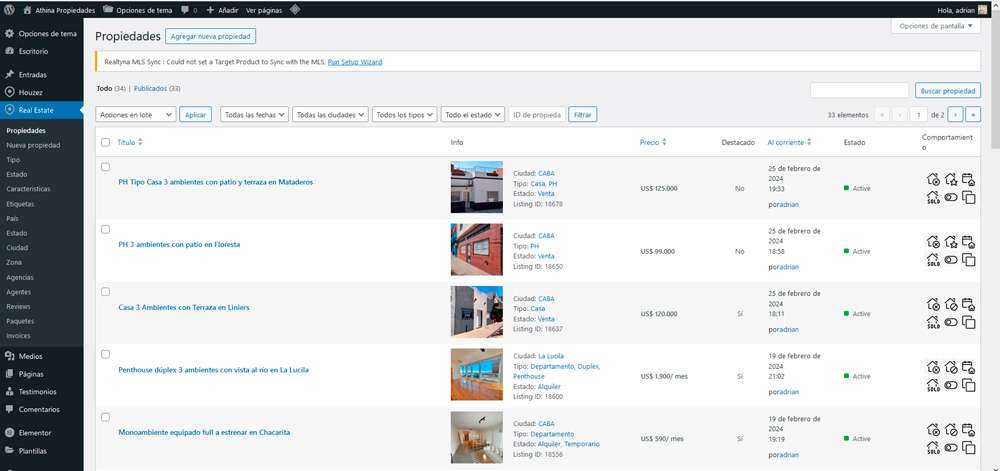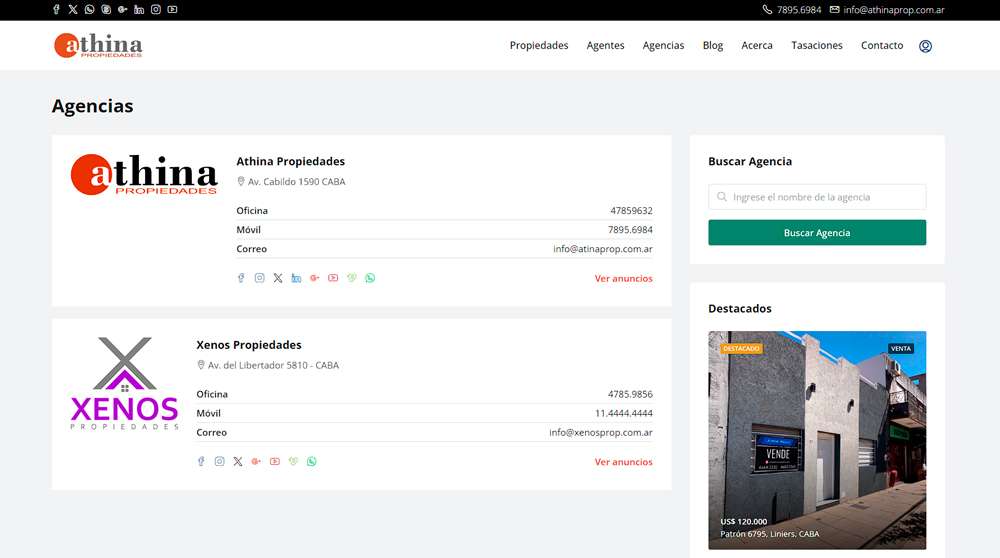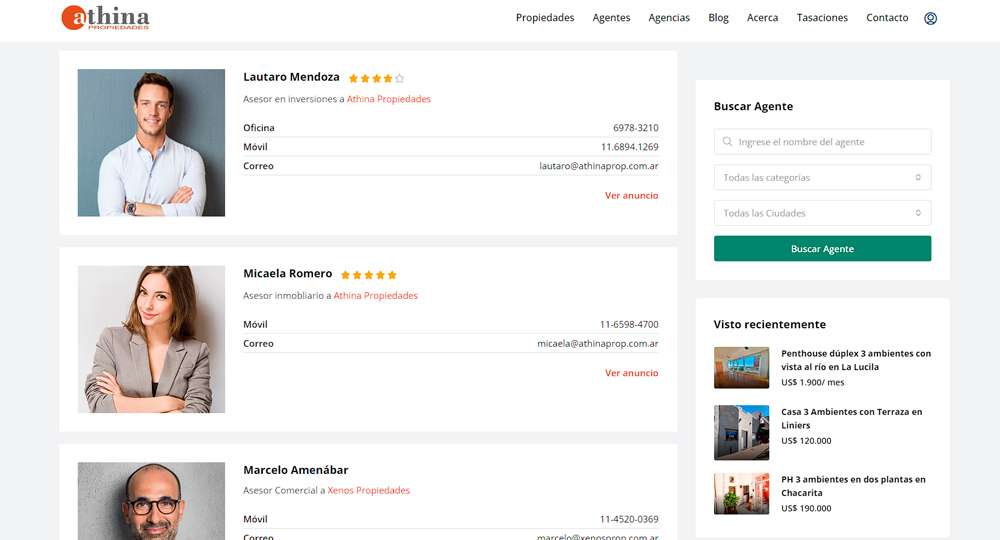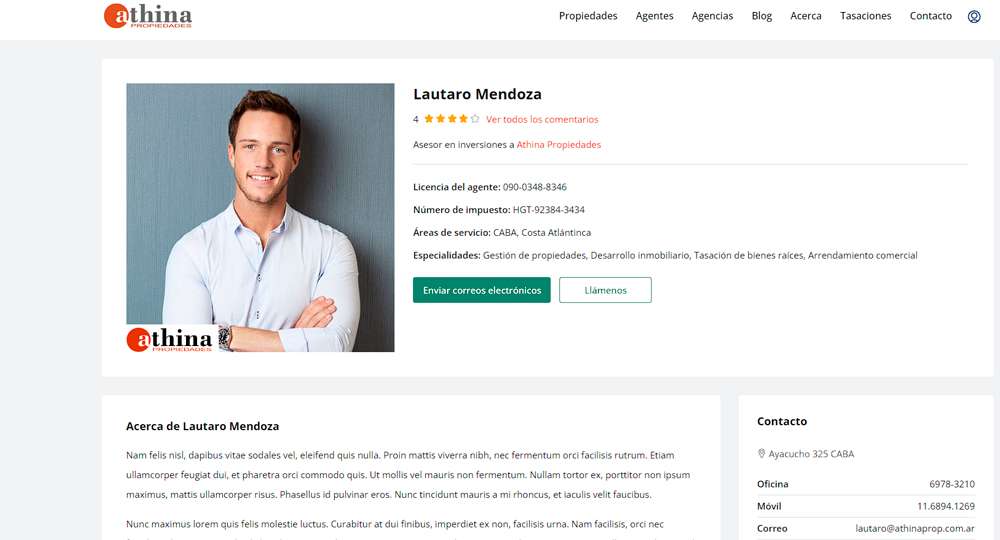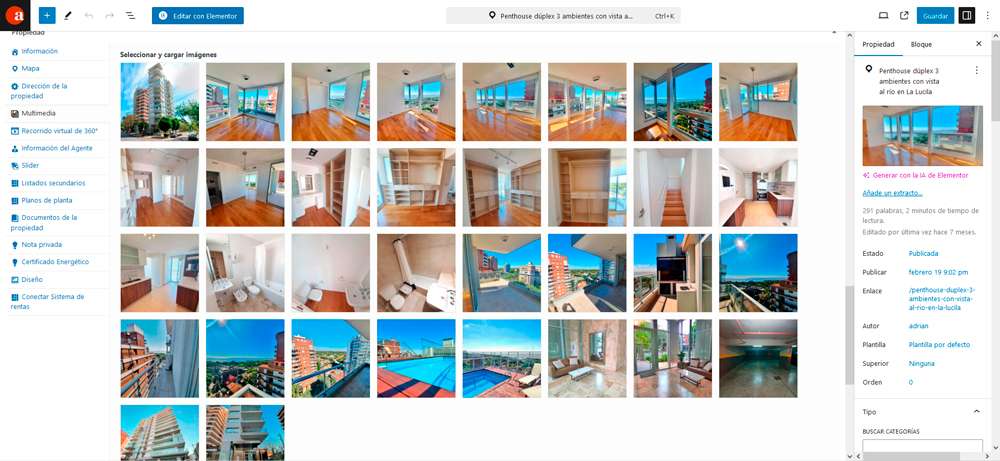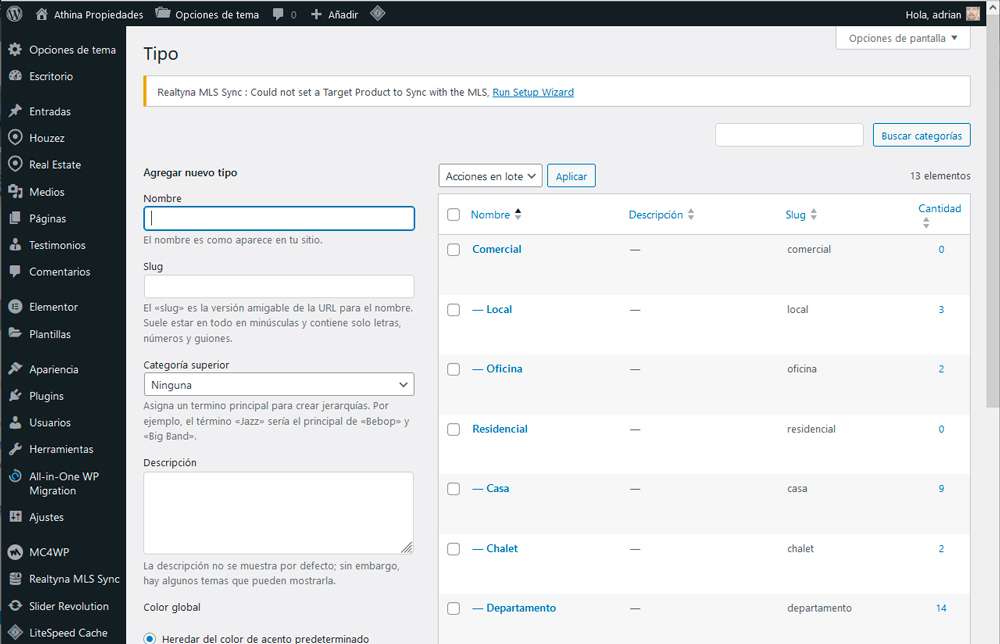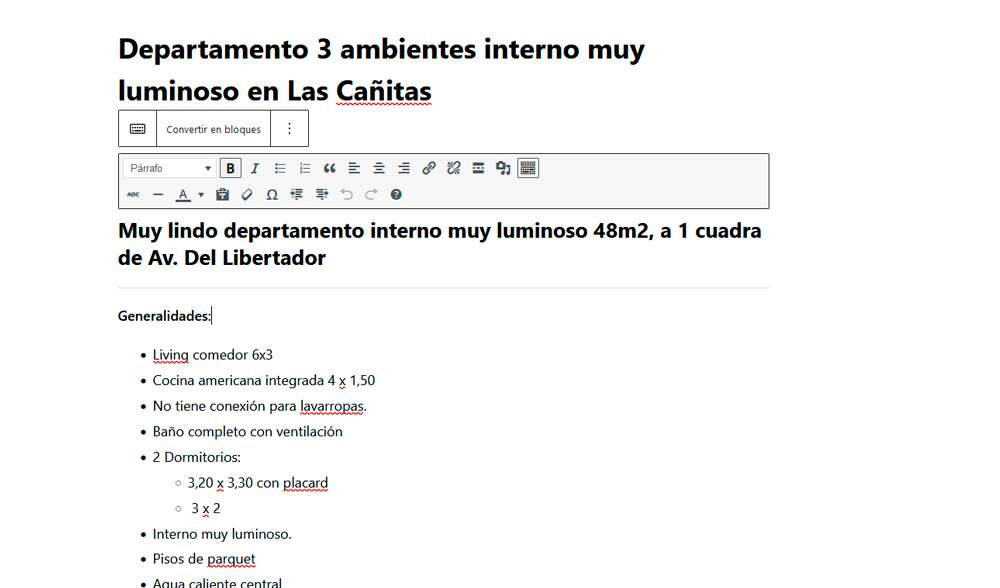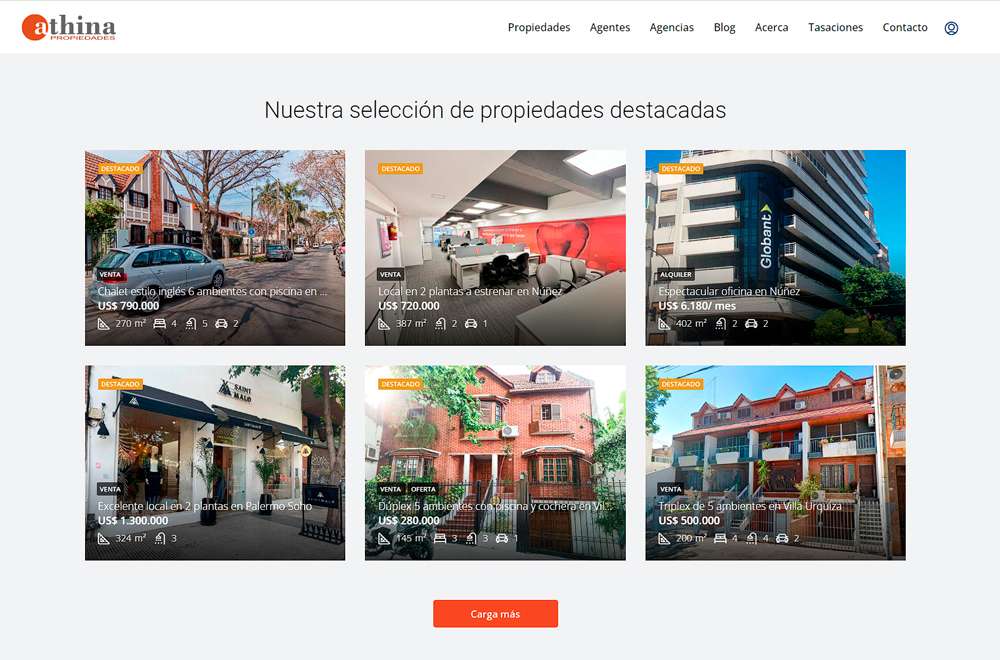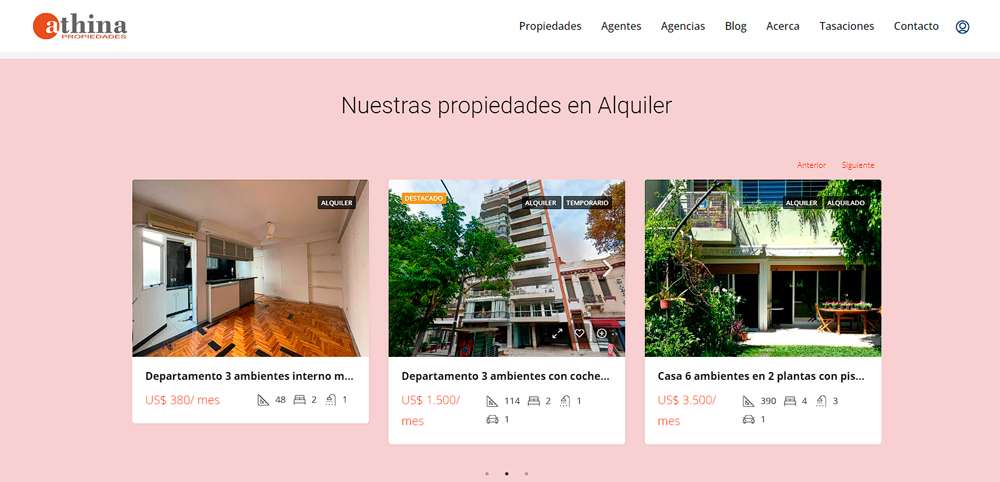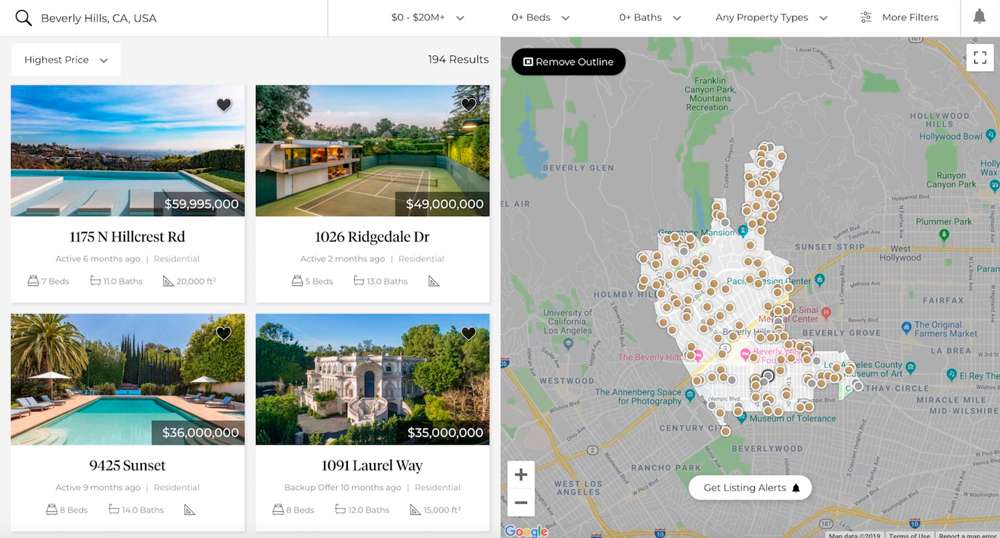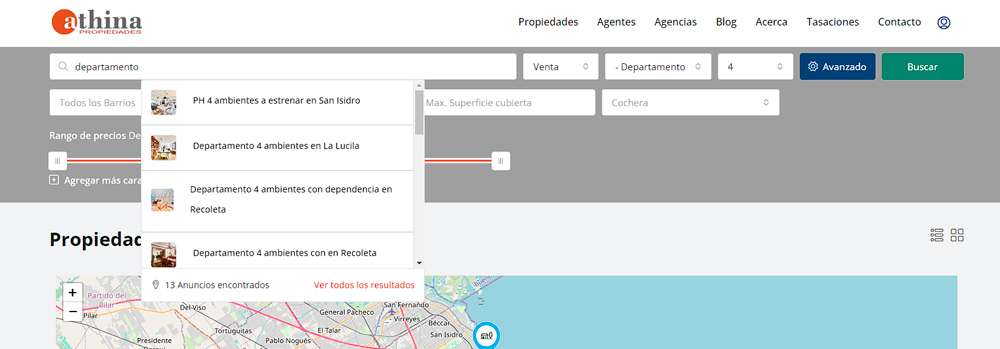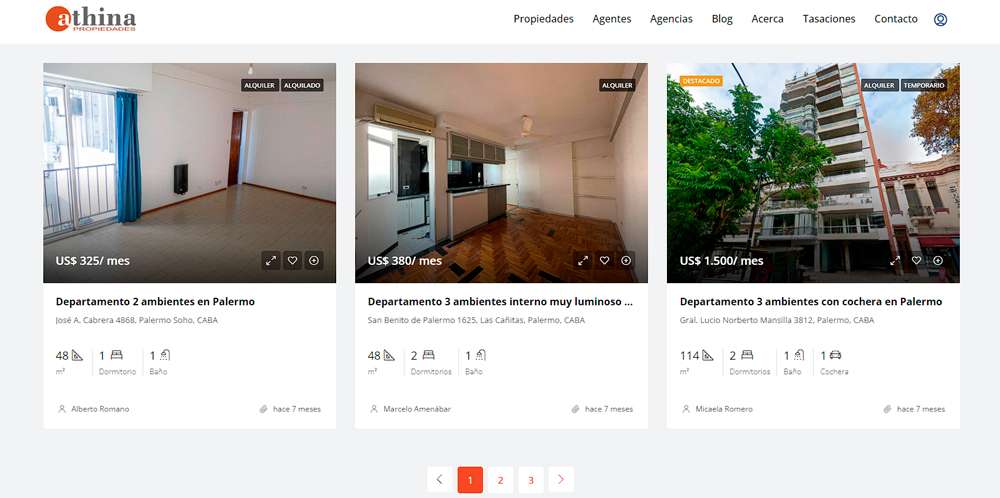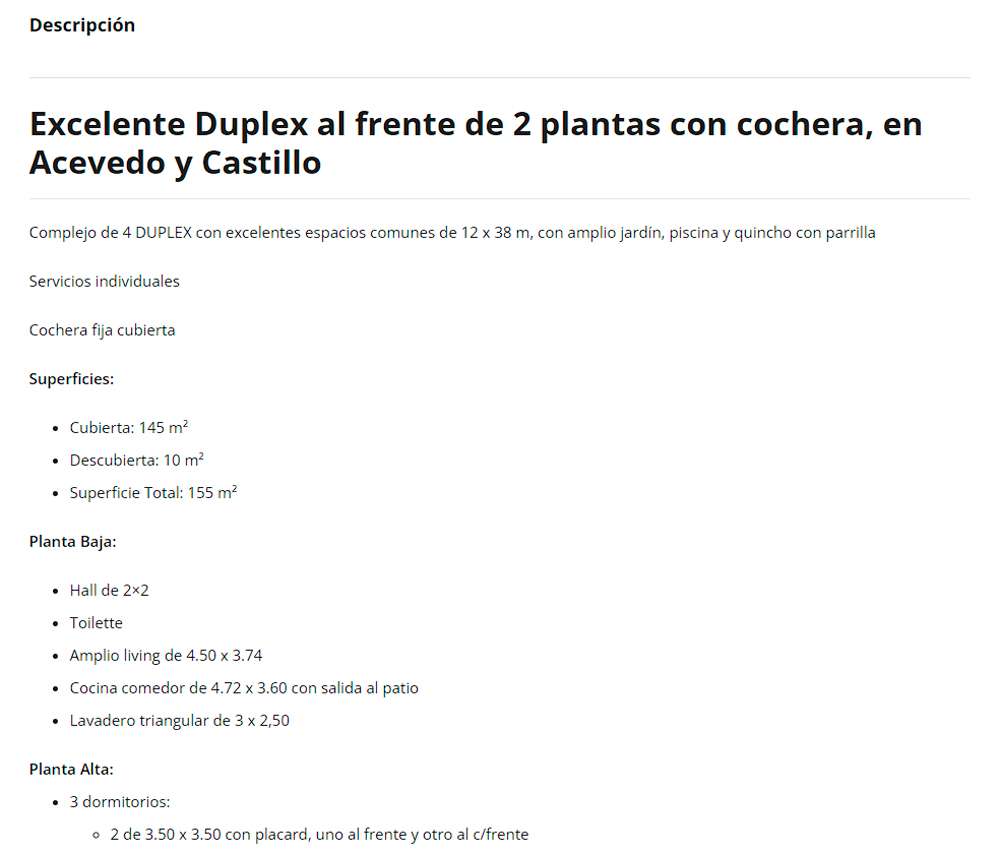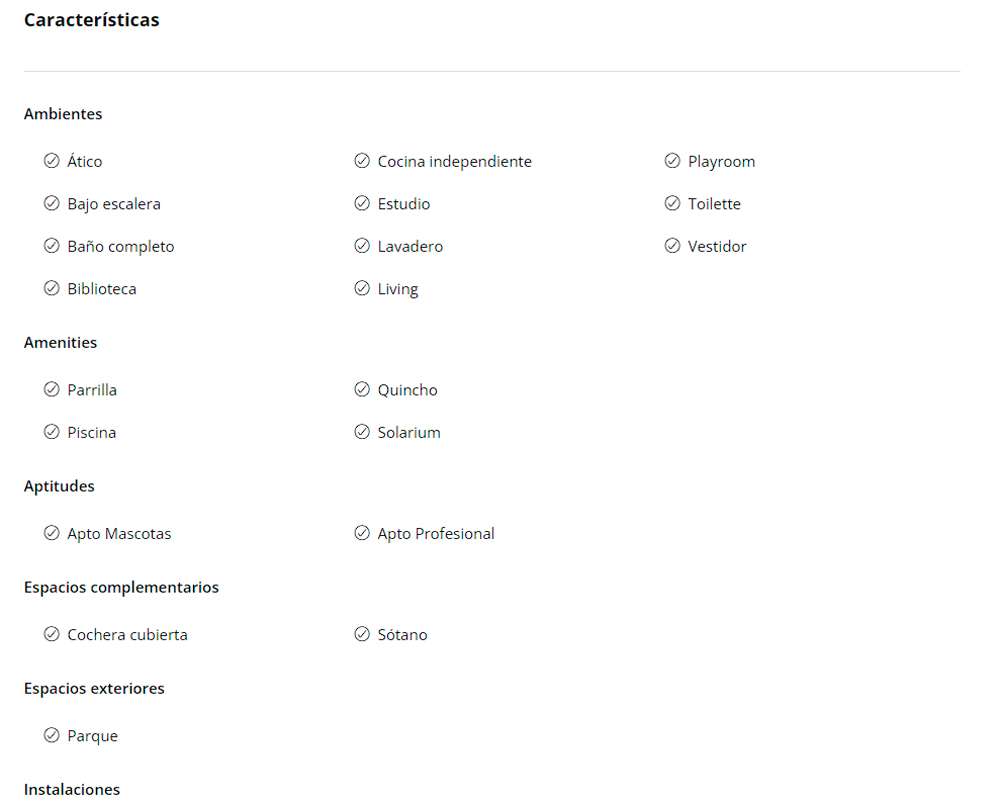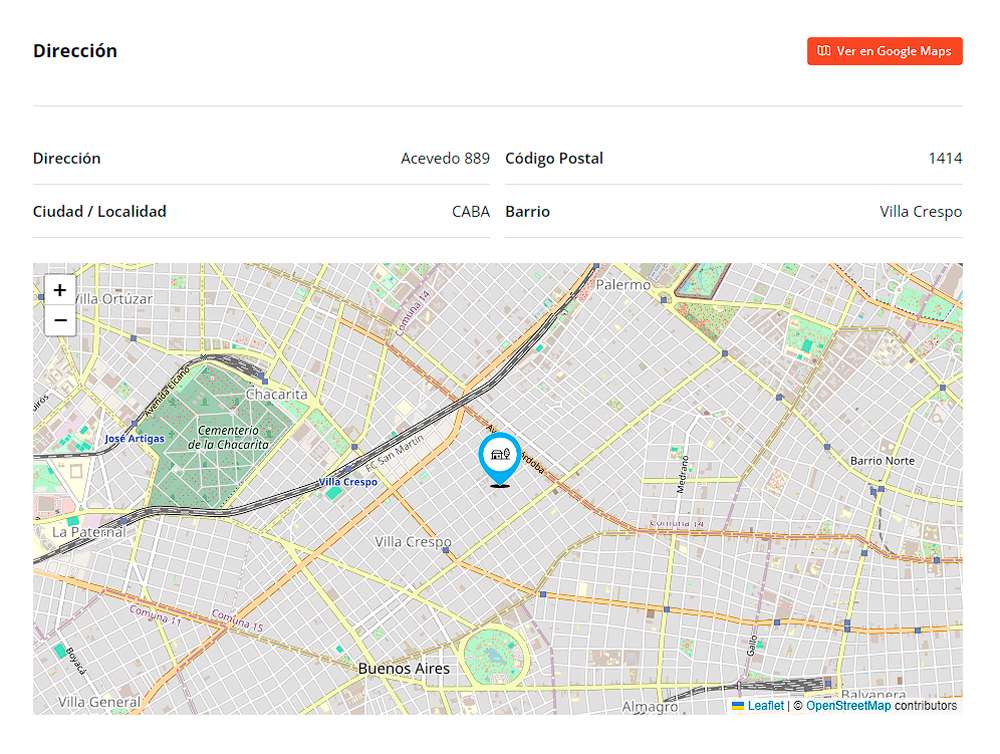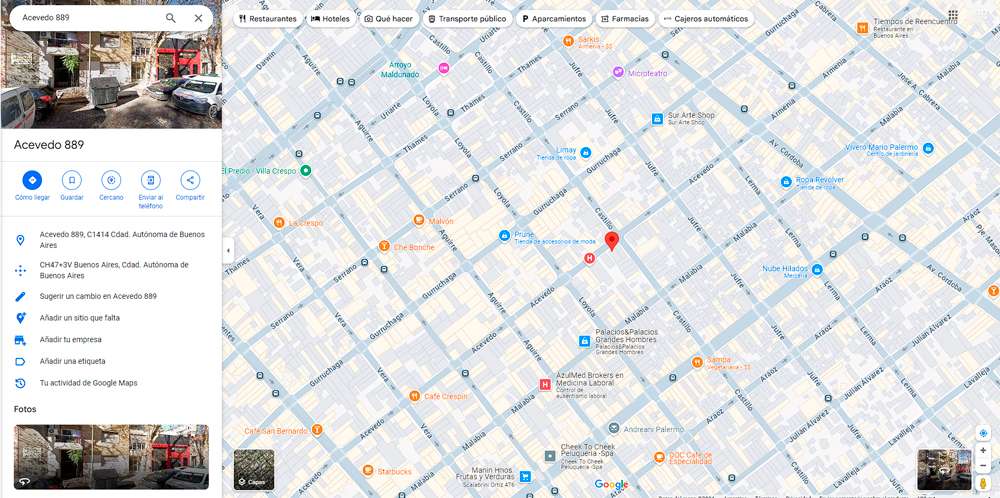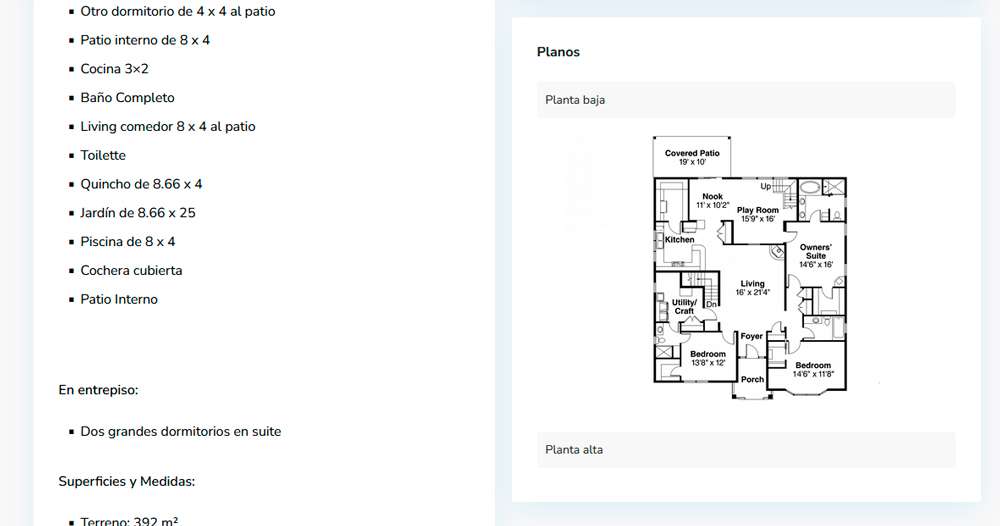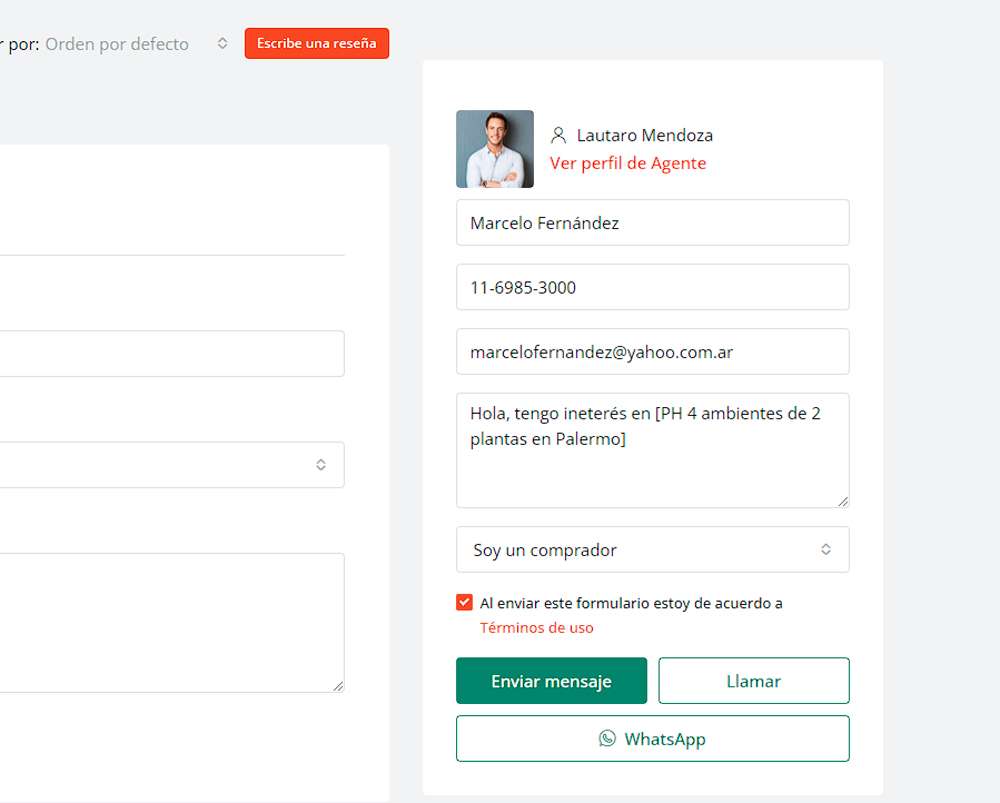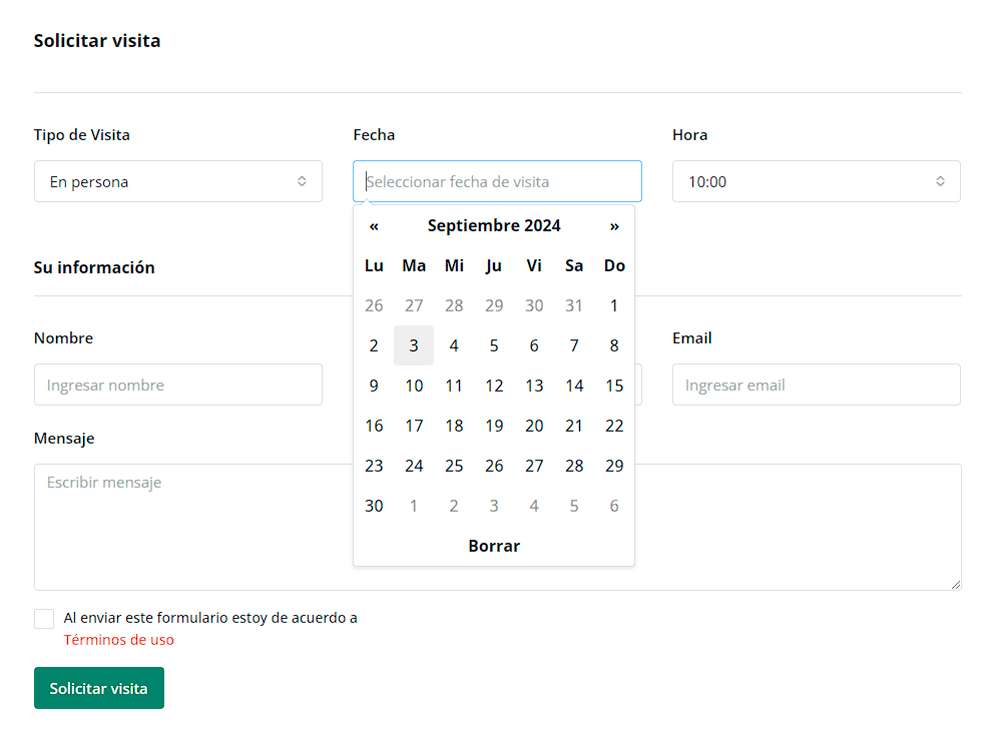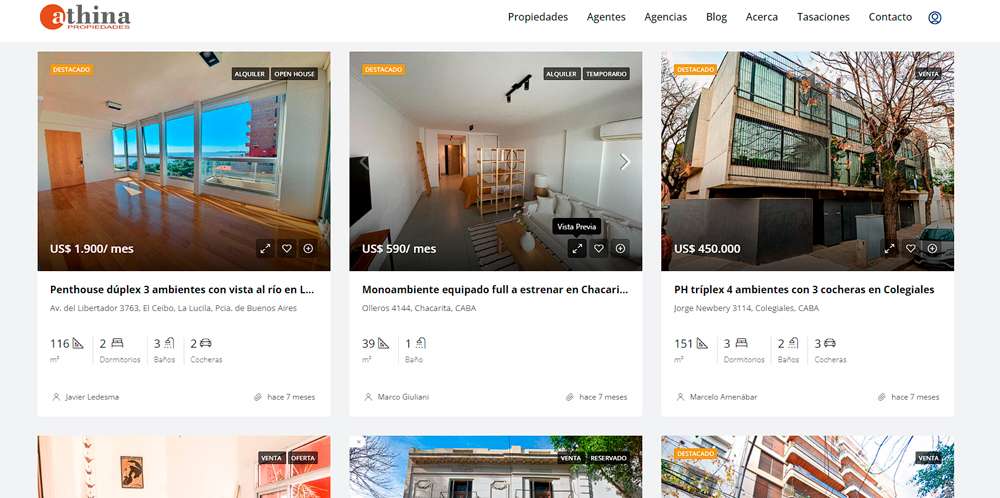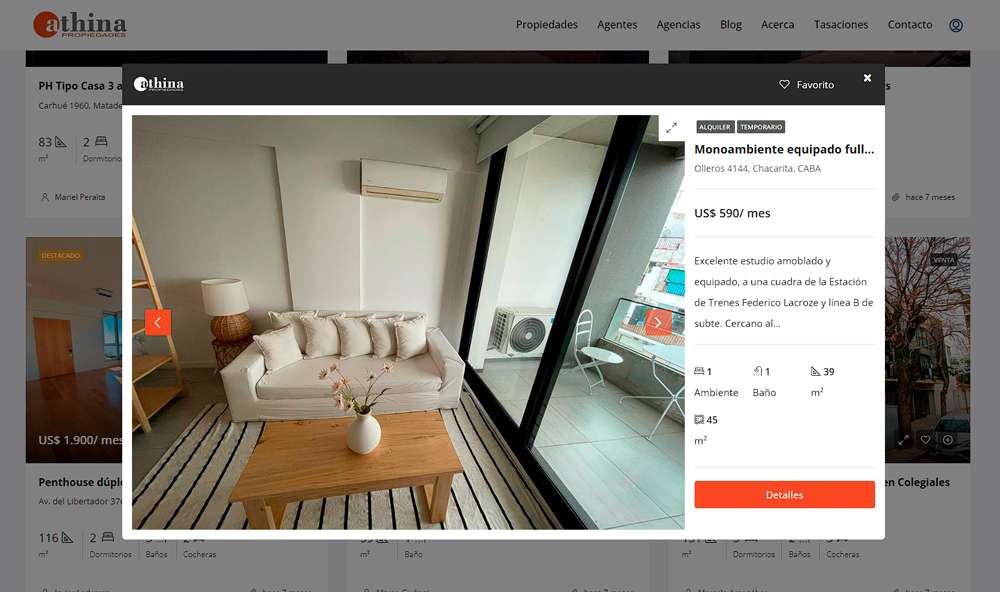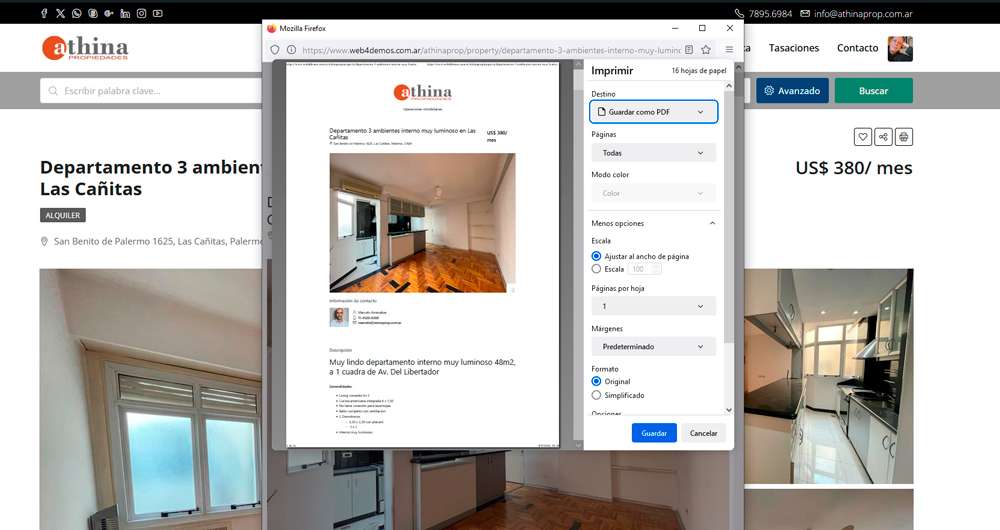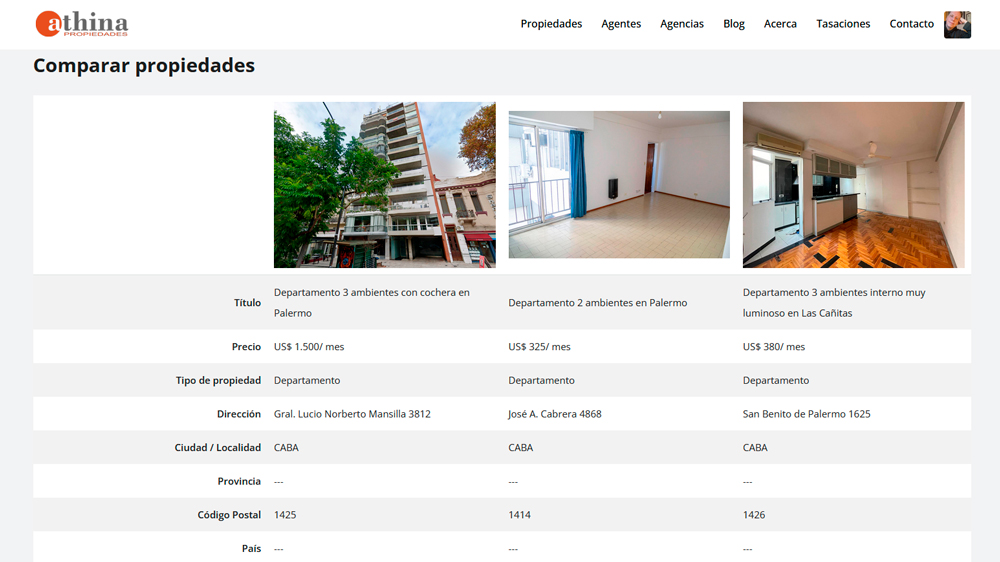Benefits of having a website for your real estate agency
Do you want to launch your business in the online real estate market?
In this post I want to tell you about the features, possibilities and advantages of having a professional website for your real estate business, which you can take advantage of to successfully launch your agency into the online real estate market.
You will learn about many of the features and benefits that you can access and also perform a TEST DRIVE to evaluate the user experience with the website.
Benefits of having a website for your real estate agency
Below I list some of the benefits that web design for your real estate agency that I offer you, both for the Owner (administrator) and for the User (client) who visits your website.
For the owner (Administrator) of the website:
- Your business always open 24/365
- 100% self-manageable
- No commissions for publishing
- Agency Management
- Managing multiple agents
- Creating, publishing, managing and editing property listings
- Property Categories
- Property description and SEO optimization
- Featured Properties
- Special labels
- User registration and CRM management
- Integration with IDX
- QR Code Implementation
For the user (Client)
- Friendly design + Usability
- Properties advanced search
- Photo and video gallery
- Essential information
- Description, Details and Features
- Geolocation
- Virtual Tour
- Download floor plans and documents
- Contact the real estate agent
- Request a visit to the property
- User Functions
- Preview
- Add to Favorites
- Add to compare
- Let Share:
- Print and download
I recommend you also read my post Why have a real estate website for more information.
Your business always open 24/365
Your online business is always open 24/365.
Now you can receive consultations every day, even outside of business hours.
If you don't have a real estate website, the potential client should take note of your post and "remember" to contact you only from Monday to Friday and during your business hours, and wait for your prompt response... Too many steps, right?
While your competitors who already have a website can receive instant messages directly from the post, respond immediately and attract a new customer.
Don't you think it's absurd to lose the opportunity to complete a real estate transaction because you don't have a website?
100% self-manageable
Your new website is fully self-manageable from a user-friendly and intuitive control panel that will allow you to easily manage all your publications.
You will be able to create, modify, highlight, pause and delete listings from a single place and in just a few minutes, as well as obtain data from your users, manage CRMs and customer follow-ups, administer users, agents and agencies, include IDX systems, etc.
No commissions for publishing
You own your own website and domain on the internet and therefore you do not have to pay for your listings. This also gives you complete privacy in the transactions of your properties and no one will know details of your commercial activity.
On the other hand, your publications can be integrated or linked to various massive real estate portals (such as Zonaprop or similar) that will surely have their established rates and commissions and will expand your possibilities of attracting new clients.
Agency Management
Your website can function as a real estate agency portal where you can include various real estate companies on your website, and charge them commissions for publishing on your portal if you so wish.
Multiple agencies can be included and each of them will have their own agents and their own publications that will be identified in your listings by their respective logos.
Managing multiple agents
As the owner (Administrator) of your website, you can add as many agents as you need.
Each of them will be able to access their own space using a username and password with their respective user level where their publishing capabilities and hierarchical roles are established.
This way, you will be able to create and manage your publications, which will be identified with your name and contact information.
The general site administrator (owner) will be able to access, view and edit all of their agents' posts.
Each agent profile will be able to add a resume with their position in the agency, their experience and skills, as well as their contact information and social profiles, and all this information will be accessible to the public from each of their publications on the website.
Creating, publishing, managing and editing property listings
Creating and publishing property listings is very simple and is done from the control panel, where all the property data is completed by default, including its featured image (Main), complementary images and videos for the galleries, floor plans and documents, address, surface areas, number of rooms, bathrooms, garages, descriptions and general characteristics.
All these aspects are customizable by the owner according to his/her convenience.
This data will automatically be displayed in a uniform and organized manner in the publications.
The lists can be easily edited or deleted once they are published.
Property Categories
Properties can be organized into owner-created categories based on a variety of criteria:
- Type of offer: Sale, Rental, Temporary rental, etc.
- Type of use: Residential, commercial, lot, land, office, etc.
- Property type: House, PH, apartment, villa, cabin, duplex, triplex, loft, etc.
- Geographic areas: Country, province, city, town, village, neighborhood, etc.
All these elements improve the use of the advanced property search engine and its location on geolocation maps.
Property description and SEO optimization
Your website's powerful graphical interface allows you to create great presentations for your properties, applying formatted text, headlines, colors and images, using a powerful integrated word processor.
It is very important that you spend some time writing your ads, always oriented towards what the client is looking for and try to “include phrases and keywords” that the potential client would use and that describe your property correctly. For example: “3-room house with garage in Palermo”
Not only does this describe your property, but it also helps with SEO (Search Engine Optimization) and makes your posts accessible even from outside your website.
Don't waste this great tool and clearly and concisely describe the main features of the property in the first paragraph, as this will be the text displayed in the listing preview in the general listing.
For example: If a client is looking for properties with a garage, you should clarify this in the first paragraph to avoid wasting time on useless searches.
Featured Properties
Properties can be highlighted using special tags, and these will be displayed within a special section in a privileged place on the website, in addition to the listing in the general grid of each category.
You can charge the client an additional fee to highlight their publications.
Special labels
Special labels are displayed printed on the main photo of the listing and also on the individual page of each property.
They can be used to indicate current statuses of the property, just as you would on a street sign: For Sale, For Rent, Repriced, New Price, Reduced Price, Reserved, Sold, etc.
They are used not only as relevant information about the property but also as elements of real estate marketing.
User registration and CRM management
Users can register on your website to make enquiries, compare properties, add to favourites, etc.
This allows you, as the website owner, to access certain information about potential customers in order to carry out follow-ups, create CRM (Customer Relationship Management) programs, send mailings, etc.
Integration with IDX
Your website can be easily integrated into IDX systems that allow you to automatically display properties taken from certain databases on your website.
These properties are integrated and coexist with your private publications, improving your chances of completing real estate transactions.
QR Code Implementation
Each property is developed on a separate website, and therefore we get a particular URL for each offer.
A smart proposal from the real estate agency would be to add a QR code to public street signs and other promotional pieces.
This way, the client can scan it and directly access “the website for that property”, without any distractions and be able to contact the real estate agent immediately.
Otherwise, if the property in question does not satisfy you, you will have access to other offers from the same real estate agency, and not from others!
Friendly design + Usability
Searching for properties to move into or settle in is a stressful enough situation in itself.
The offer is huge and the client is often “saturated” with too much information, much of which is not relevant or does not match their search criteria.
It is vitally important to develop a website where customer usability is the priority.
The customer must find the information they are looking for in an easy, fast, enjoyable and pleasant way.
A user-friendly design will make your customer's experience with your website more pleasant, where they can easily find exactly what they are looking for, and that also matches what you are offering.
The key is a professional-looking design, developed “with criteria” by professionals and for professionals.
This design must be sober, elegant, aesthetic, direct, functional and above all “usable” by the client, without unnecessary elements that distract their attention and make them leave the website.
A homogeneous design allows us to show a wide variety of properties with the same quality and publication criteria, whether from a large luxury apartment with a pool and sea view, to a small studio apartment in an underdeveloped neighborhood.
They should all be presented with the same care, because all clients are important and deserve the same attention and, ultimately, your real estate agency will want to complete all transactions through its website.
Properties advanced search
Your website has an advanced property search engine that allows you to optimize the results obtained with the standard search engine.
Advanced search elements are fully customizable according to the criteria you need for your business, and allow you to filter only results relevant to the client's needs, discarding all those options that do not meet the requirements and result in wasted time.
Photo and video gallery
Images are the most important and fundamental elements to attract the attention of a potential client, and they must be of high quality and show in the best possible way the most relevant aspects that could interest the client.
It is very important to choose an appropriate “featured image”, which will be the one displayed in the general grid of properties, acting as a hook for the customer’s attention and motivating them to view the entire publication.
In some cases it will be the façade of the building, and in other cases its main or most representative space.
You can add as many images and videos as you need, creating a gallery that will give the client a general idea of the property's features.
Essential information
Immediately below the image gallery, a bar is displayed with the essential aspects of the property.
This bar is customizable and should display items quickly and easily so that the customer can compare that data with other properties without having to read the entire content of the post.
These data generally correspond to the elements of the search engine: Type of operation, type of property, surface areas, age, garages, etc.
A reduced version of this information is also shown in the general property index grid.
Description, Details and Features
As we mentioned before, it is very important to have a detailed, precise and simple textual description of the property, which leaves no doubts to the client about what you are offering. This will prevent you from having to answer unnecessary questions and the consequent loss of time.
Followed by a table of details as a summary with the main aspects of the publication that allow the client to evaluate your proposal without having to read all the texts, and finally complemented with a list of characteristics and amenities that will make your publications more enjoyable and effective.
Geolocation
Geolocation is a fundamental element for the client to evaluate whether they are interested in your offer.
This way, you can know in advance the area or neighborhood of the publication and its means of transportation, proximity to places of interest, etc.
All this, combined with the possibilities offered by the integration with Google Maps, makes it a very powerful tool when choosing the location of their next property and motivates them to contact you.
Tour virtual 360º
It is very easy to include a 360º virtual tour that complements the gallery of photos and videos, and gives the client the possibility of touring the property and having a more precise idea of the spaces, distribution and characteristics of the same.
You can take a virtual tour in the following example.
Download floor plans and documents
You can add to your publications the possibility that the client can view and download floor plans and important documentation, and thus know in advance relevant information for their search and that motivates them to complete the real estate transaction.
Contact Agents
Personalized customer service is a very important added value in the real estate market.
It is very good for the client to know who will accompany and advise them throughout the process, from the search for the property to the signing of the corresponding contract.
Each property may have one or more agents in charge, who will be clearly identified in each publication.
The client will have access to your profile and will be able to contact you by email, phone call or WhatsApp chat, directly from the publication, to ask questions or queries before requesting a personalized visit.
Request a visit to the property
Once the client has decided to visit the property, they can request an in-person visit or a video call from the agent directly from the property listing, indicating their preferred date and time.
User Functions
From the property listing grid
Images in the general listing grid have small buttons that add advanced functionality and user interaction to the website.
These are: Preview, Favorites, and Add to Compare
- Preview: Displays a reduced version of the property with the most relevant information, without having to access the individual page.
- Favorites: Allows you to add the property to Favorites (requires user registration) to view it later.
- Add to Compare: Allows you to add the property to compare it with other listings on the same website. At least two properties must be added and a comparison table will be displayed with the most relevant elements.
From the publication page
- Favorites: Allows you to add the property to Favorites (requires user registration) to view it later.
- Let Share: Permite compartir la publicación con otros usuarios.
- Print: Allows you to print or save the complete publication information in PDF format.
Test Drive
Here you can browse a demo of the real estate website that I used as a reference for this post, where you can learn about all the benefits and features that your next website will have.
Final conclusion
I hope you enjoyed this article and that it was useful to you.
The possibilities that having your own real estate website offers you, there are definitely no reasons not to try to start your own business.
If you want to start your real estate business online and you think I am a suitable professional, do not hesitate to contact me and I will be happy to advise you.
In the Related Articles section below, you will find some articles with specific topics that complement the one you just read.
I invite you to read them, share them and leave your comments if you wish.
Thanks.